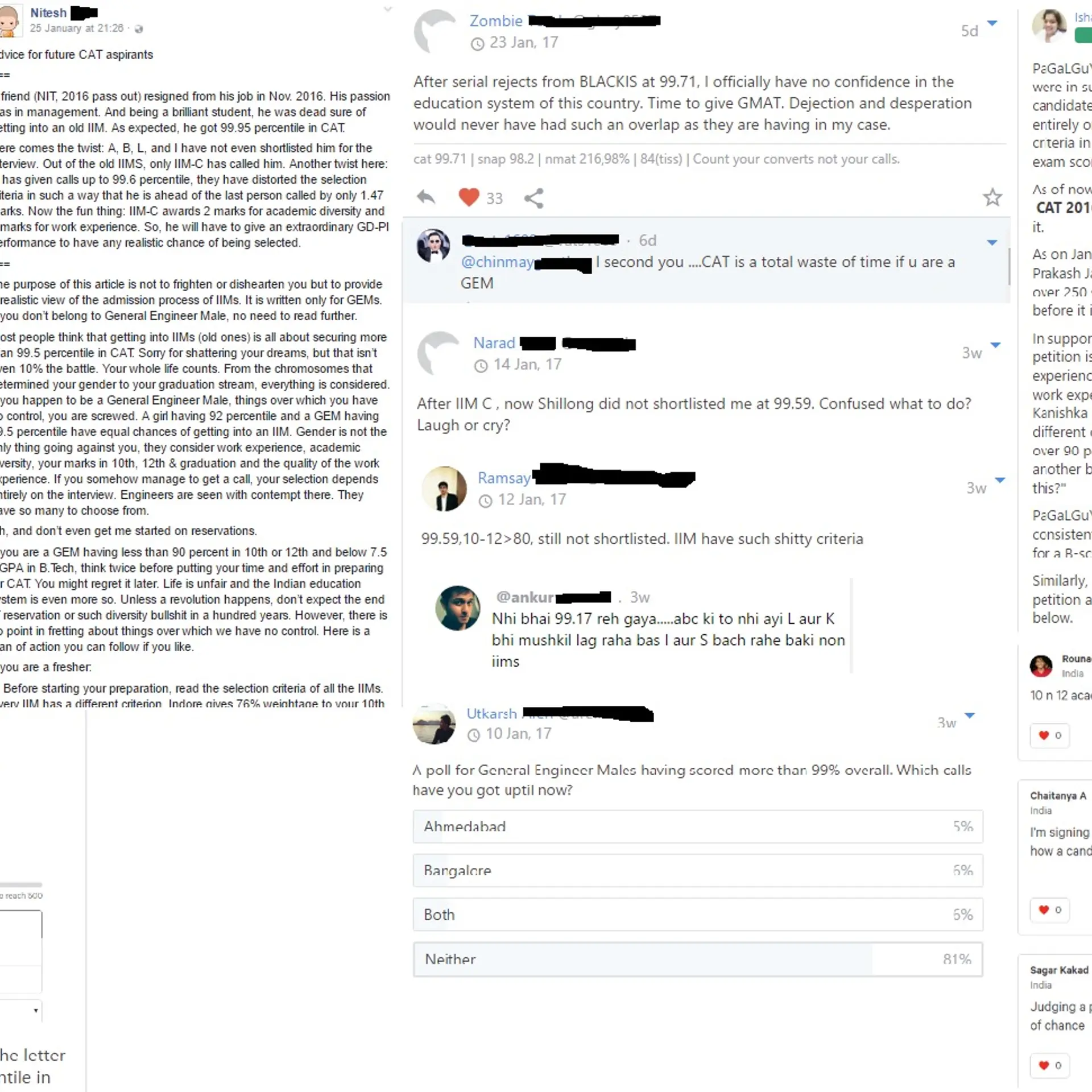Why “FREE” Isn’t Your Answer to Help Authoring Tools
Investing in your documentation is now essential. 39% of millennials will check a company’s documentation before contacting support for help, and self-service is now an expected part of your support strategy.
Help Authoring Tools (HATs) are a useful addition to any business – whether you have teams of technical writers, just one, or other employees pitching in, producing documentation remains essential for teams who want to improve their products or comply with regulations. HATs are typically used to help you produce large amounts of documentation that is centrally managed by your technical writing team.
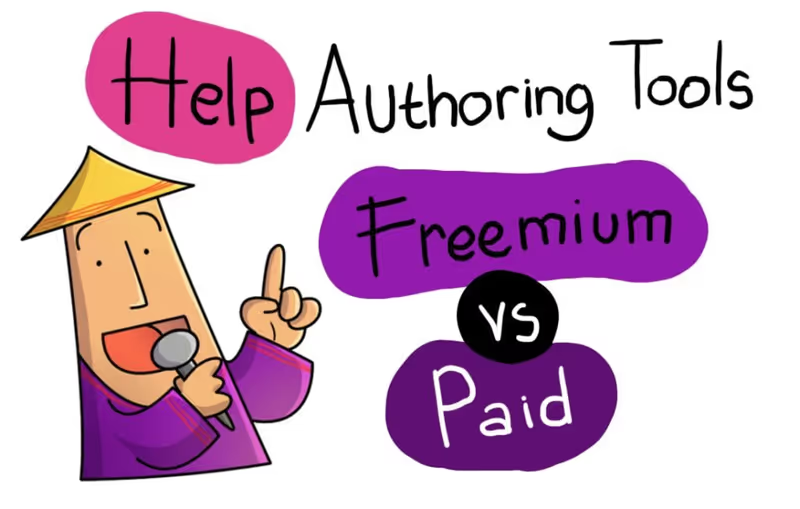
Some common Help Authoring Tools are industry standards like Madcap Flare or Adobe RoboHelp, and they enable you to single source documentation across a range of print and digital platforms. There are now some relative newcomers available, such as our own SaaS knowledge base software Document360, which you can use to quickly create modern documentation websites that are easy for customers to use.
Unfortunately, since some HATs can be quite expensive, it’s tempting to look into free options for your business. These options can range from free but proprietary self-hosted solutions, free SaaS (Software as a Service), to free and open source software. You can also use some WordPress plugins to add a knowledge base to your main website, if it’s already hosted with WordPress.
In this post, we’ll go into detail about why free Help Authoring Tools might not be the best solution for your business.
Open source Help Authoring Tools have limitations
You may have heard of the benefits of open source software, because it’s free of cost and you have access to the actual software code. In some cases, this is very attractive for companies – especially if you want to integrate the code into your own software products.
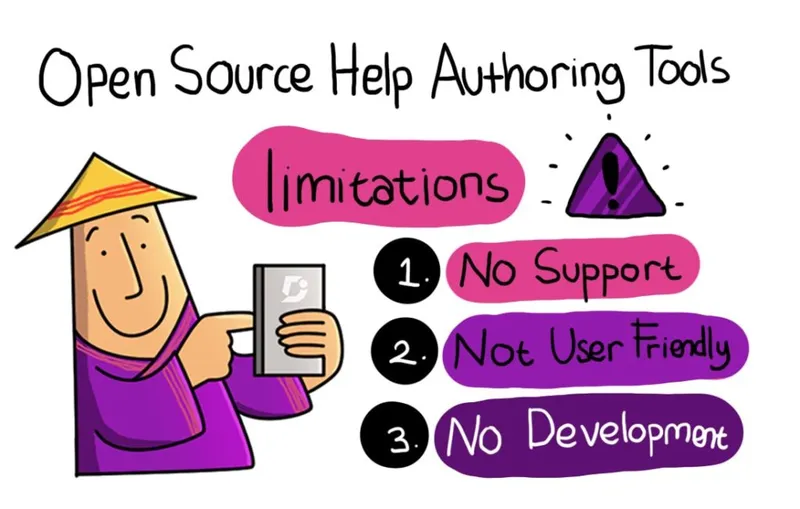
On the other hand, free tools do not give you the same functionality and support as paid software solutions – naturally, you get what you pay for. Free software is usually developed once and then released to the public, without receiving the ongoing development behind most paid tools.
Sphinx is an example of an open source Help Authoring Tool with an active community. It can produce HTML files, Windows HTML help files, and PDF files (via Latex) and is very popular with the Python community, as Sphinx was developed to write the Python programming documentation. Sphinx doesn’t have a steep learning curve, and you can produce documentation that looks very professional. You write your documentation using a plain text markup format, reStructuredText.
The average person is used to the common WYSIWYG mode of text and content editing of most software solutions, and using a plain-text markup format might require some time to learn. Open source solutions are good in some cases, but you probably won’t get the modern, intuitive WYSIWYG interface of a paid SaaS tool.
Often the front-end design aspect is also lacking in open source software. The focus is usually on being technically robust, since the product is often made solely by developers. Open source software is generally aimed at more technical users than average, who will be comfortable using tools like the command line in their daily workflow.
Open source software is also not exactly “free” as most people would understand the term. The code is often free, but the software organisations behind the tools will not host your files for you or give you a domain. You’ll still need to pay for hosting, and any other services or hardware you require to maintain the documentation on your own servers.
Free software is often overly technical
With free software, you may not be able to work inside the software’s editor (because it lacks one). You’ll need to employ external tools in order to create the documentation. Version control may be difficult unless you use software workflow tools like Git or Mercurial, which is another tool for your team members to learn.

Your internal software users will need to have more advanced technical capabilities and experience of working with programming and tools like the command line, which may not be the right skill set for the employees writing your documentation.
One alternative is Gitbook, which is an open source tool integrated with Github and is typically used for software documentation. They have a free version for small teams and it includes a WYSIWYG interface that you can access with a few clicks. It’s also free for non-profit and open source teams, so if you fit into one of their categories this software could be a good choice for your organisation.
Overall, you’re probably looking at a longer time to market with these types of tools due to their UX limitations. They’re much better if you’re a technically-inclined individual looking to host some documentation, rather than a business selling a product.
Avoid Help Authoring Tools with a freemium version
You might still want to look into some free tools with an easier user interface – ie commercial solutions with a freemium tier. Saving money can be an attractive prospect for many businesses, especially if times are tough, or you’re not sure what tool you want to opt for in the long term. For example, HelpNDoc is free for individual users as long as you don’t use the software for commercial purposes, otherwise you’ll need to upgrade to one of their paid subscription plans.
You can also use some free WordPress knowledge base plugins from the WordPress plugin library. WordPress is the open source website publishing platform used by many businesses for their CMS and front-end site, and it can also be attractive to stay in the same ecosystem.
Using free WordPress plugins is not as professional as paying for a real Help Authoring Tool. Customers expect companies to have a modern user interface for their documentation. With WordPress plugins, your knowledge base will also be an add-on to your main website theme, and you will be very limited in how you can organise your content.
Paid Help Authoring Tools are better for business
Paid SaaS solutions are the way forward for many companies who want the best products and are interested in investing for the long-term.
Even though you pay for your SaaS subscription, the service you get includes the actual software, product support, software hosting, and product development. You’re not just paying for the software code, which is all you’d get with most free solutions.
The ultimate advantage of paid Help Authoring Tools like Document360 is the premium software support you get with such plans. Software as a Service works like outsourcing part of your IT department, so you get flexible services that can scale or retract as your business develops. The SaaS provider supports the people at your company to use its software as best fits your needs, meaning you don’t have to hire more staff to benefit from the latest technology.
SaaS tools like Document360 are still affordable because you only pay for the number of accounts that you use. It doesn’t have such extensive functionality as other HATs like Madcap Flare or Adobe RoboHelp because it’s not aimed solely at the enterprise market. Although enterprise customers can benefit from Document360, it’s primary purpose is to help you create a Markdown-supported documentation website that scales with your product.
SaaS tools like Document360 also host your documentation site for you, so you don’t have to add in yet another tool for hosting or CMS. Your SaaS solution includes your publishing CMS, front-end website and data servers. All you need to do is focus on creating content, without worrying about all the extra stuff behind the scenes.
Over to you!
Free Help Authoring Tools are a viable solution for individuals who are developing their own products, and who don’t want to spend too much money on paying for more software. Open source solutions are generally aimed at developers who are comfortable with customising their own workflows and don’t expect a WYSIWYG interface. It can be attractive to avoid paying as many upfront costs, but paying for hosting becomes prohibitively expensive when you attract large volumes of traffic to your site.
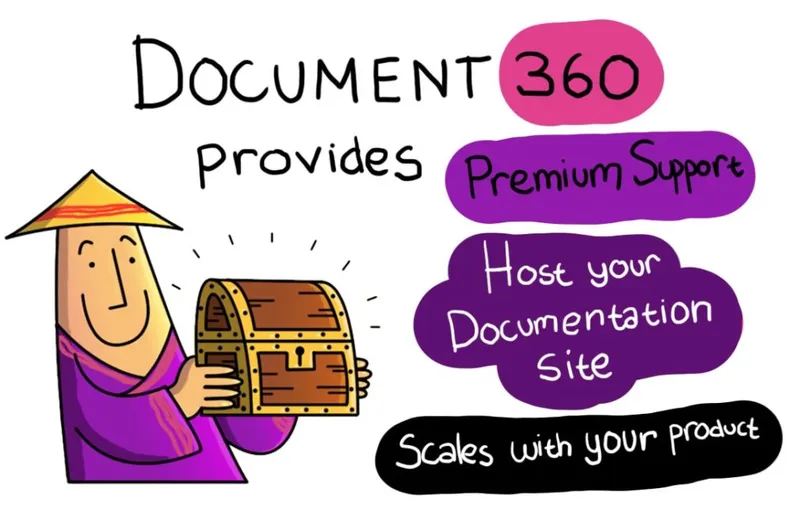
Free software solutions are not a good choice for companies that need to scale and require a professional level of service from their vendor. Help Authoring Tools like Madcap Flare and RoboHelp are pretty expensive for the average company as they provide a wide range of functionality, but there are more affordable options available.
Take a look around a few options before you commit to a subscription.