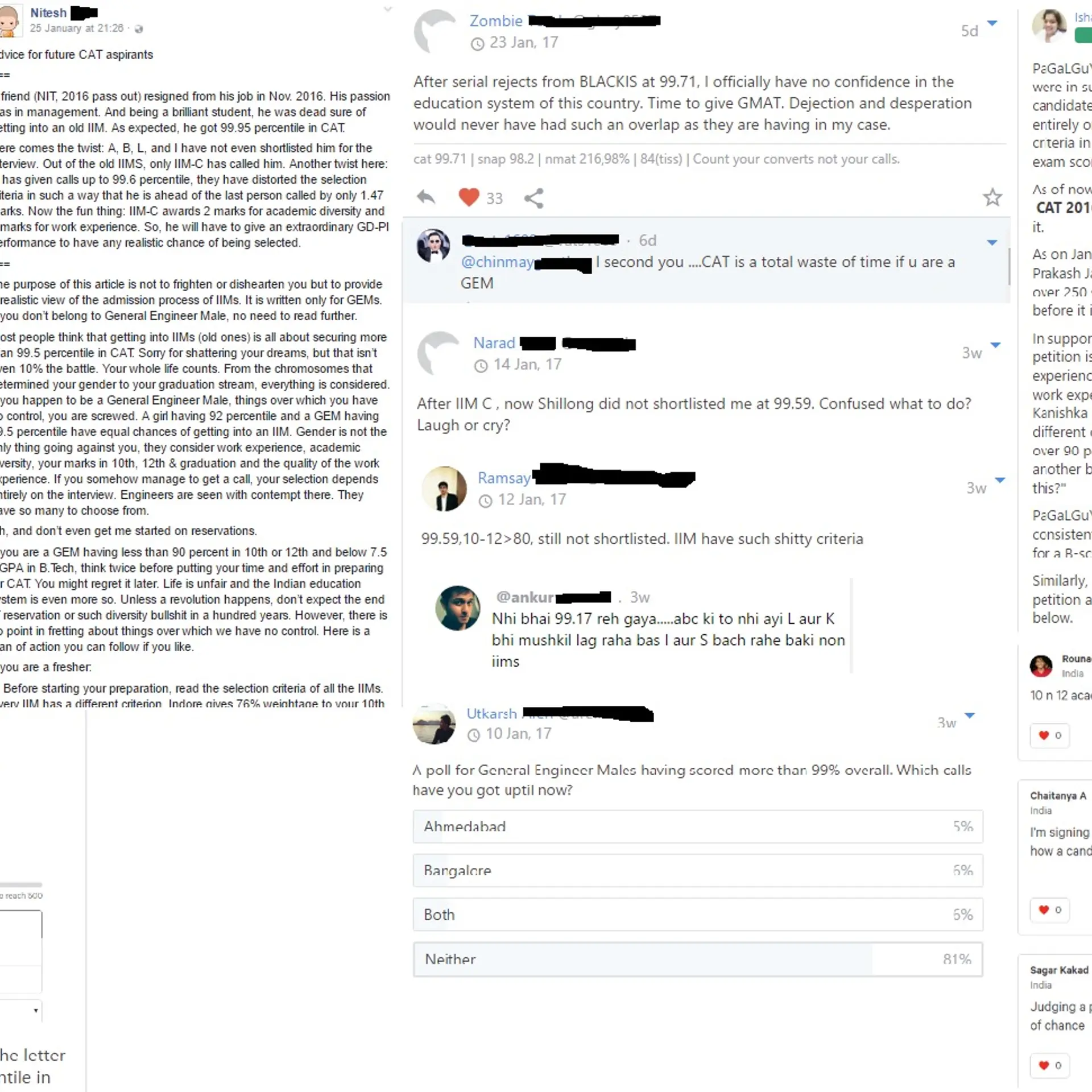Rise of Remote Collaboration Apps: How to create your own Zoom like Video Conference App?
Remote collaboration tools and apps are seeing a unprecedented demand in this coronavirus lock-downs. Microsoft Teams gained a new record of 2.7 billion meeting minutes in a single day. Zoom experienced an increase in the number of users by 2.22 million since February. Similar apps saw a huge spike.

The coronavirus pandemic is posing as the biggest obstacle to the world. The fast-moving world has come to a standstill, credits to a tiny invisible pathogen. Industries are facing a drastic hit, with the impact much bigger than what happened during the global economic crisis of 2008-09. The world is beginning to adapt to a ‘new normal.’ There is no physical communication among people all around the globe. People are finding it challenging to self-isolate themselves owing to the complete disruption of their daily routines. They couldn’t access workplaces, gyms, malls, pubs, restaurants, etc.
To establish a social connection among people, remote working apps are beginning to gain increased popularity. In fact, organizations are adopting these virtual platforms to maintain communication between employees and employers. People enjoy personal connections with these video-conferencing apps. Entrepreneurs are eyeing to venture into this vastly expanding market and are looking to develop a Video Conferencing App. If you are one among those budding business owners, this blog is for you. In this blog, let’s discuss how to develop a remote working app like Zoom.
Remote working apps are experiencing huge demand
Microsoft Teams, a popular virtual platform, gained a new record of 2.7 billion meeting minutes in a single day.
Zoom, a popular video conferencing app, saw its shares rise by 40% in February 2020.
Zoom is expected to generate $925 million by 2021.
Zoom experienced an increase in the number of users by 2.22 million since February.
Facebook has introduced Messenger Rooms to its users to allow them video call with one another.
Even the giant of the Industry, Google, has made Google Meets free for all its users following the pandemic.
All these facts signify the demand for remote working apps in this quarantine season.
Video conferencing apps offer a variety of services
Almost all Multinational Corporations and several small organizations are relying on these video conferencing apps. These apps offer a variety of services to users, including
- Online Meetings: These apps let users connect seamlessly through a cloud-based video conferencing. This way, organizations can conduct meetings according to their will. Besides, apps like Zoom are allowing more than 1000 participants per meeting.

- Webinars: Businesses and educational institutions that plan to provide webinars can offer the same through these video conferencing apps. Most of the apps in the market are offering a hundred active participants and thousand ‘view-only’ participants to attend webinars.
- Conference rooms: Corporates are significantly benefited by these conference room services. By sharing multiple screens, including data, visuals, etc., participants can connect with each other more easily.
- Chat options: These platforms allow users to message one another securely with end-to-end encryption. By creating groups, users can reach out to their teams more easily and efficiently.
- Screen sharing: Users can share their screens with fellow participants during a meeting. This way, presentations are made more appealing with attractive visuals.
Features propel your Zoom clone in the market
If you are about to develop a Zoom clone app, make sure you integrate stand-apart features in your app. Let’s discuss certain vital features of the app here,
- HD Video/Audio: Users expect zero interference or lag while conducting meetings or webinars. As a result, your app must support high definition video and audio quality. Any disruption or hindrance to the app quality will lead to users looking for alternative options.
- Record meetings: Certain users cannot attend meetings in the first place. Hence, recording the meetings for future use can come in handy during such situations.
- Mute users: The host of the meeting can mute users. This way, there are no disruptions or a lack of concentration in the middle of an important conference or a webinar. Organizations can provide seamless communication flow by muting participants.
- Real-time messaging: Users can chat among themselves or can share important files or images with this real-time messaging feature.
- Virtual hand-raising: Users can notify hosts that they need to share certain vital information with this feature. This way, the decorum of the meeting is maintained while hearing out users simultaneously.
- Q&A Sessions: In order to make the session more interactive, users can opt for a Q&A session, letting users raise questions while other users can answer them.
- Virtual backgrounds: Users can set backgrounds during a meeting according to their choice.
- Touch up: Users can make them more presentable by using advanced filter options available in the app.
- Report Generations: Users can generate reports after the completion of a session, which includes total time, the topic discussed, etc. They can be used for documentation purposes.
These are certain features worth considering in your app. The more unique your app, the higher the chances of your app’s success in the market.
Analyze the requirements before initiating
Your business and technological requirements play a pivotal role in the app’s sustainability in the market. To develop video conferencing apps according to the latest market trends, you may need the following team of experts.
- 2 Android developers
- 2 iOS developers
- 1 UI/UX designer
- 1 Quality Analyst
- 1 Project Manager
- 1 Technical Lead
The technological requirements include,
- Java, Kotlin for Android
- Swift for iOS
- My SQL for databases
- Amazon AWS, Google Cloud for Cloud services
- Node JS for Server technologies, etc.
Know your budget before setting foot
As an entrepreneur, minimum investments and maximum returns are the primary objectives. As a result, you must be clear about the budget to develop the app. Let’s discuss some of the critical development stages and their cost involved here,
- Market research and Business analysis: One of the initial stages in the app development is doing a market study and analyzing business requirements. The market study opens up quality insights on the expectations of the market. Moreover, the research on the locality could lead to increased visualization of how the app should turn out. Business analysis, as mentioned earlier, is identifying the needs to develop the app. This stage takes around 100 hours in total.
- UI/UX design: Once you analyze your market and requirements, you begin your app design. The user interface of the app plays a significant role in enhancing the user experience. A simple and user-friendly UI/UX can attract several users towards the app. It takes around 100 - 150 hours to design the interface in both the platforms (Android, iOS).
- Front-end development: In this stage, the app takes shape according to your visualization. It involves integrating features and functionalities into the app. This is the most crucial stage of a video conferencing app development. This stage is the most expensive and takes around 700 hours for completion.
- Back-end development: Maintaining servers and databases securely is paramount for a video conferencing app. This is because these apps are prone to data thefts if not encrypted properly. As a result, you need to provide the utmost care in developing the back-end of the app. This stage takes around 300 hours.
- App testing: Synonymous testing during different development stages can greatly aid in reducing defects and bugs in the app. The higher the testing procedures, the more bug-free your app becomes. It usually takes one-third of the front-end development time for app testing.
Thus it is clear that it takes around 2000 hours to develop a remote working app like Zoom. However, development costs vary across different regions of the world. Some of the popular regions for app development include,
- The US: The US is, by far, the most expensive region for app development. The development cost varies between $80 - $200 per hour, costing you about $150,000.
- The UK: In the United Kingdom, the development cost varies between $70 - $150 per hour. This takes your budget to about $100,000.
- Europe: In European countries like Germany, France, etc., the development cost is about $60 per hour, amounting to almost $85000.
- India: The Asian country is the most affordable hotspot for app development. The development cost is around $25 per hour, costing you about $50000 to develop the app.
In a nutshell
The market for video conferencing apps is growing exponentially. The coronavirus pandemic is providing a major boost for these apps. There can be no better time than this to capitalize on the deeming situation. By offering numerous services, you can attract a large number of audience towards the app. Features play a significant role in scaling your app in the market. While developing a video conferencing app from scratch takes time and incurs a considerable budget, you can opt for clone apps from app development companies. The Zoom Clone app can let you venture into the market instantly and gain increased revenues. Set foot in the flourishing market today!