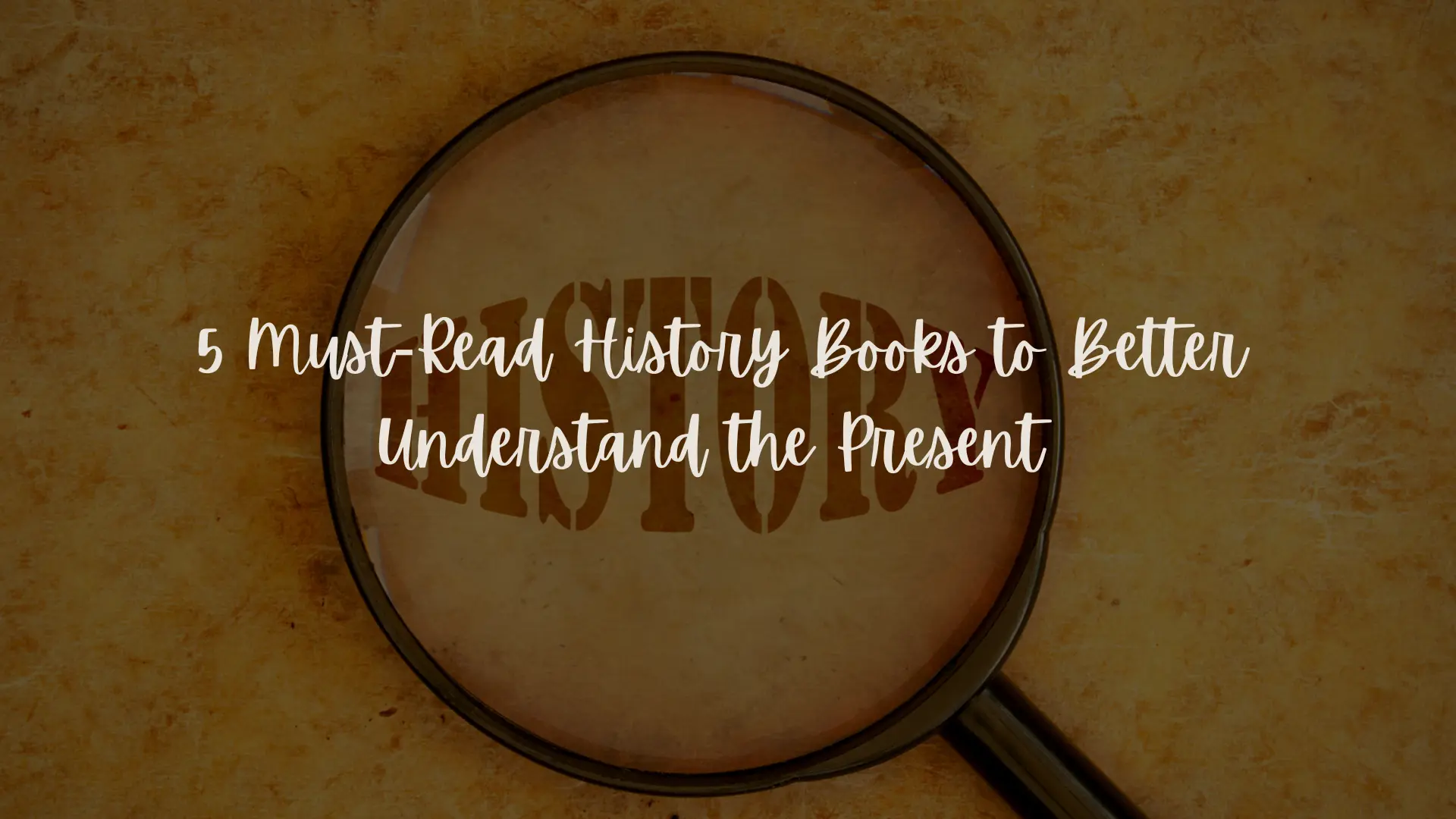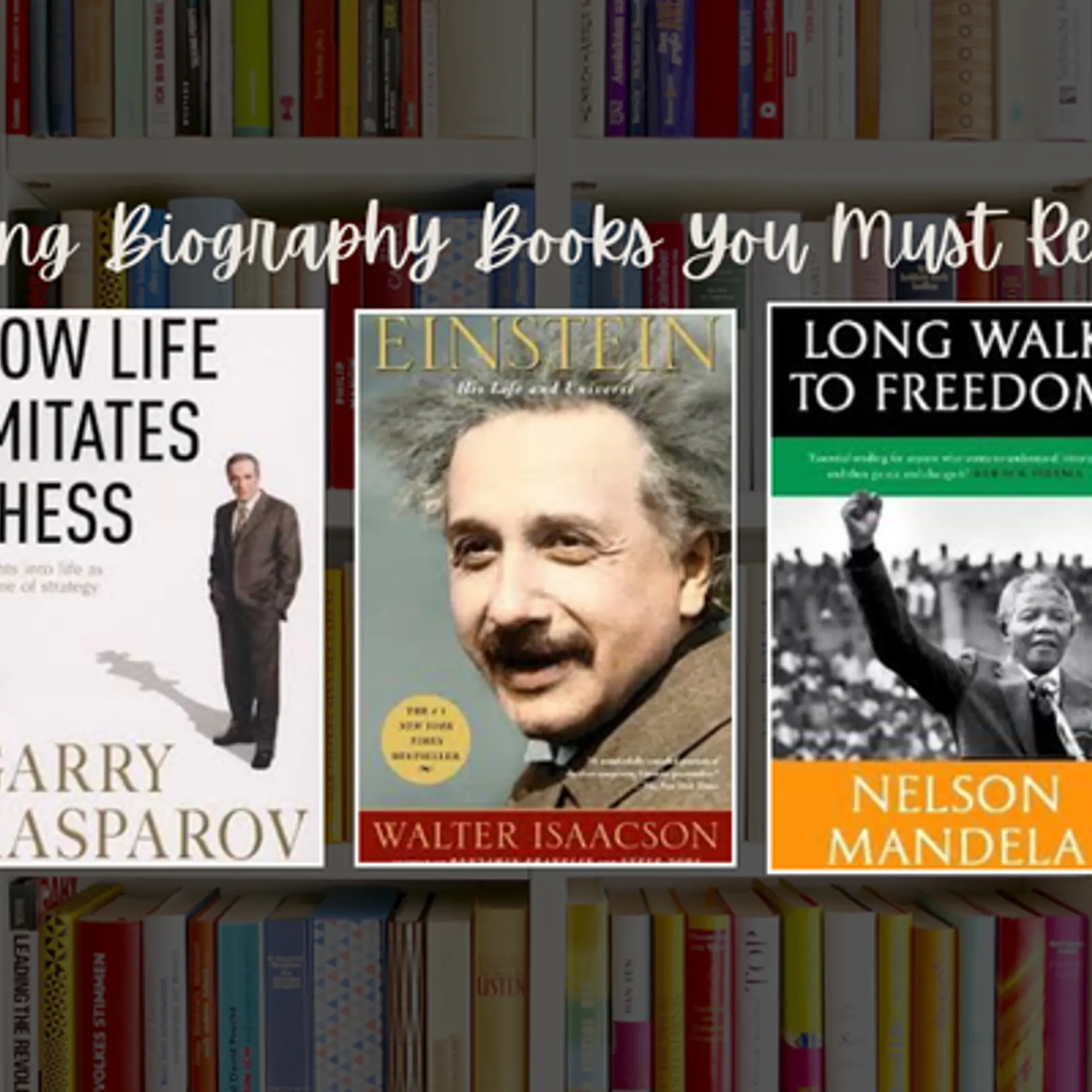Market Leaders in Screen Capture Software in 2019
Let’s say you have an earnest desire to show your gaming prowess to your friends or you wish to share your tutorials. Just relying on the textual content to deliver instructions, share knowledge or even solve problems is passe’. The need of the hour is to impart as much visual content as possible. In that respect, a screen capture software can help someone who needs your help by watching on your computer screen. It does this by recording every piece of movement that you do on the screen, even the slightest movement of your cursor is recorded. Here is a list of some of the best screen capture software.
1. Tweakshot

Tweakshot is a fantastic screen recording software that doesn’t just help you record your PC’s screen but even helps you create videos as well. You can either choose to capture the whole screen or a specified region of your screen.
It’s great for all purposes. Some of these purposes are outlined below -
● Best free screen recorder for capturing lectures, webinars and important sessions
With this screen capture software, you can record live lectures and webinars and make the most out of your studying sessions.
● Capture self-explanatory videos for conferences and app demonstrations
You can capture conferences, videos for your apps or simply record voice commentary.
● Troubleshoot your client issues in real-time through live video chats
You can record live video chats or troubleshoot a customer’s issues.
Apart from providing you with some of the basic editing features like highlighting, cropping and resizing, you can also add and edit annotations using the inherent image editor present in this amazing screen recording software.
Other special features include -
● Capture the Window of your choice and rest of the editing hassles will be taken care of by this screen recording software.
● You can pick colours from screens and images by copying the colour code.
● Smartly capture scrolling web pages and Windows with a single click.
Visit Here - Best Screen Recorder Software For Windows In 2019
2. Ashampoo Snap 10
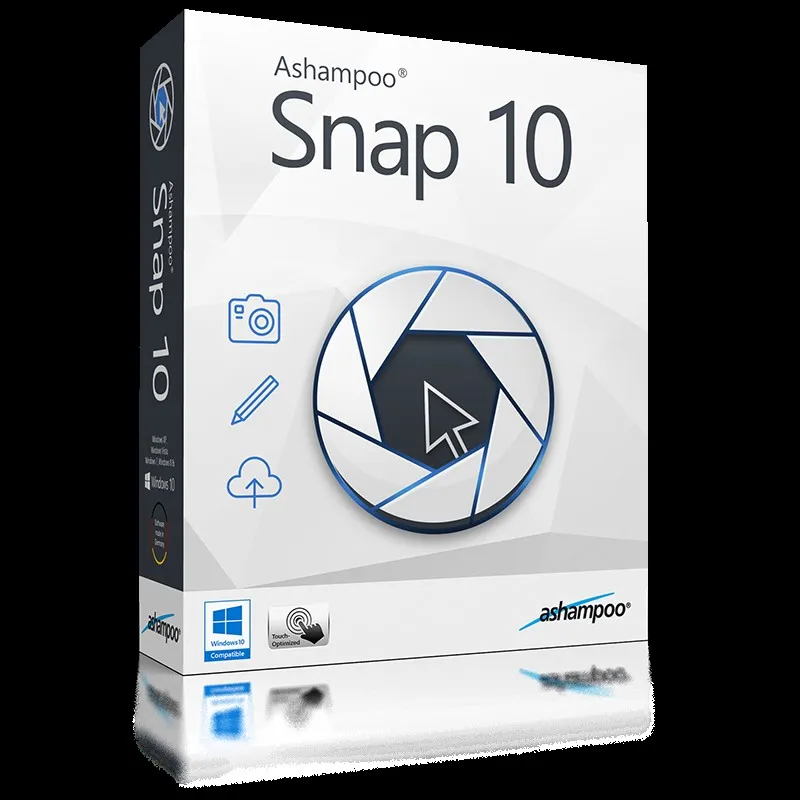
One of the best free screen recorders available in the market is Ashampoo Snap 10. This screen capture software lets you easily create videos, screenshots, or anything that you see on the screen. Some of the spectacular features of this software are:
● Highlight and keep the desired part of your videos
This screen recorder for Windows smartly helps you keep only the parts or highlights from your videos. You can even create GIFs of the various precious moments too.
● Format as your content as you desire with bullets, arrows, etc
You can change cumbersome descriptions into interesting and self-explanatory pieces by using automatic numbering, arrow keys and several options.
● Perform more accurate and precise edits
Convert websites or specific sections of a website into videos just with a mere snap. You can add more precision by using timers, smart text recognition and not just that you can even auto-scroll through websites.
● Cloud storage facility that lets you upload and edit content with ease
The best part is that Ashampoo provides you with a cloud storage facility using which you can access images and videos from anywhere. Also, when you upload the videos or images from other cloud services such as Google Drive, DropBox or OneDrive, you can always optimize the size so that the upload may take place smoothly.
3. OBS Studio
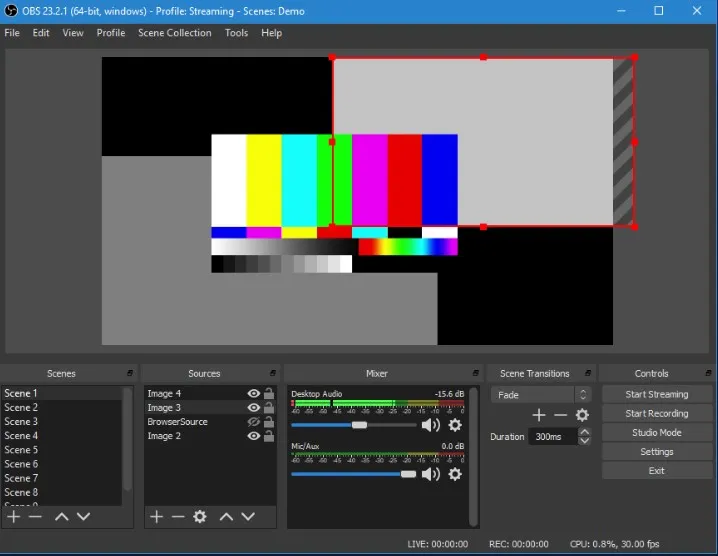
OBS (Open Broadcaster Software) studio is a fantastic open source and free screen recorder for Windows that facilitates high-quality live streaming and video recording. Here are some of its features that make it stand apart from several screen recording software available in the market.
● Easy and hassle-free configuration
Whether you are adjusting the properties of existing sources or adding new sources, everything can be done with the utmost ease.
● Capture screens from all kinds of sources
Spice your scenes from several kinds of sources - images, text, Window captures, webcam captures and several others.
● Presence of an intuitive audio mixer
Benefit from an intelligent audio mixer that comes with filters such as noise gain, suppression and noise gain.
● Inbuilt VST plugin support
Screen capturing or screen recording is one of the most important tasks that people from every professional or even personal sphere face. The above mentioned screen capture software will help you record and edit your screen with ease and you will be able to enhance your productivity.