

10 most famous web scraping tools to extract online data

If you want to extract data from multiple sites of your choice and have a quick research project to undertake, these web scraping tools will help extract online data without any issue. They are easier to use and come with far better options and facilities than other similar programs. These tools have been designed to extract useful information instantly, saving a lot of time and energy of the users.
Let us here tell you that some of these programs are free of cost while the others come in both premium and unpaid versions. You would have to avail the premium plan once the trial period is over:
1. Import.io:
Import.io is known for its cutting-edge and advanced technology and is a great program for web developers and professionals scrapers. It can help access data from specific web pages and exports it to the CSV files within minutes. Hundreds to thousands of websites can be scraped without writing any code line, and Import.io will build 1000 APIs for you as per your requirements.
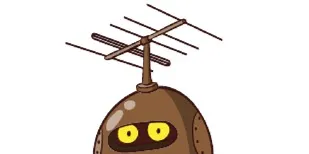
2. Dexi.io:
Dexi.io, also called CloudScrape, will help you get accurate and organized data within a few seconds. You don't need to download this program as Dexi.io is a browser-based editor and web scraper that not only scrapes your sites but also crawls or indexes it conveniently. It collects and saves data both on Box.net and Google Drive and exports it to JSON and CSV.
3. Webhouse.io:
Webhouse.io is another browser-based web scraper and application that crawls and extracts your websites with a single API. It can extract data in more than 240 languages and supports formats like RSS, XML, and JSON.
4. Scrapinghub:
Scrapinghub is a cloud-based web scraping program and data extractor. It uses a specific, powerful proxy rotator, known as Crawlera. Its bypassing bots will help you index your site in search engines properly and will keep it free from harmful or negative bots. The premium plan will cost you around $25 per month while its free version comes with a limited number of features.
5. Visual Scraper:
Visual Scraper is a comprehensive and authoritative web data extractor that can process multiple websites and blogs for the users, and the results are fetched within a couple of seconds. You can later access your data in the form of XML, JSON, CSV, and SQL.
6. Outwit Hub:
Outwit Hub is a useful and amazing Firefox add-on that simplifies our web search due to its marvelous and unmatched data extraction features. You can automatically browse through the web pages and can get the desired data in multiple formats.
7. Scraper:
Scraper is best known for its user-friendly interface and exports your extracted data to the Google spreadsheets. It is a free program that can be used both by startups and experts. You just have to copy the data to its clipboard and let Scraper process it for you.

8. 80legs:
This is a strong and flexible web scraper and data extractor that can figure out the quality of your data based on your requirements. It works fast and fetches the desired data in five to ten seconds. It is currently being used by companies like PayPal, MailChimp, and others.
9. Spinn3r:
With Spinn3r, it's too easy to fetch the entire data from professional sites, social media networks, RSS feeds, ATOM feeds and news outlets. It gives you the desired results in the form of JSON files.
10. ParseHub:
ParseHub can scrape web pages that support AJAX, JavaScript, redirects, and cookies. It crawls multiple sites for you and has an outstanding machine learning technology to identify your documents easily. It is available free of cost and can be accessed on Mac OS X, Windows and Linux.





![Get more Views on YouTube for FREE [Complete Guide]](https://images.yourstory.com/cs/1/c0899f40-0509-11e9-9820-1f4fb7912c4d/Get_more_Views_on_Youtube_complete_guide1561245757751.jpg?mode=crop&crop=faces&ar=1%3A1&format=auto&w=1920&q=75)

