WhatsApp's Dual Account Feature: A step-by-step guide
Discover how to effortlessly set up and manage two WhatsApp accounts in one app with this step-by-step guide. Simplify your digital communication today!
In the realm of modern communication, WhatsApp stands as a cornerstone, facilitating instant connections and conversations worldwide.
With the introduction of its dual account feature, WhatsApp has elevated the user experience to new heights, offering the convenience of managing two accounts within a single app. This groundbreaking feature opens doors to enhanced organisation, privacy, and efficiency in our digital interactions.
Let's delve into a step-by-step guide, unveiling the seamless process of leveraging WhatsApp's dual account feature to its fullest potential.
Benefits of using 2 WhatsApp accounts in one app:
- Convenience: Managing two WhatsApp accounts on one device streamlines communication, eliminating the hassle of switching between different devices or apps.
- Organisational efficiency: Keep personal and professional conversations separate, enabling better organisation and clarity in your communication channels.
- Seamless transition: Switching between accounts is as simple as a single tap, ensuring smooth transitions between personal and work-related interactions.
- Enhanced privacy: Maintain privacy by utilising distinct profiles for each account, safeguarding personal and professional conversations from unintended crossovers.
- Expanded networking: Connect with a broader network of contacts and groups effortlessly, maximising your outreach and communication capabilities.
How to use this feature:
To leverage this feature effectively, follow these simple steps:
- Tap on the "more options" menu in your WhatsApp application.
- Navigate to Settings, then proceed to Account Settings.
- Select "Add Account" to initiate the process of creating a second WhatsApp account.
- Read and accept the Terms of Service and Privacy Policy to proceed.
- Choose your country from the drop-down list provided.
- Follow the prompts to complete the setup of your secondary WhatsApp account.
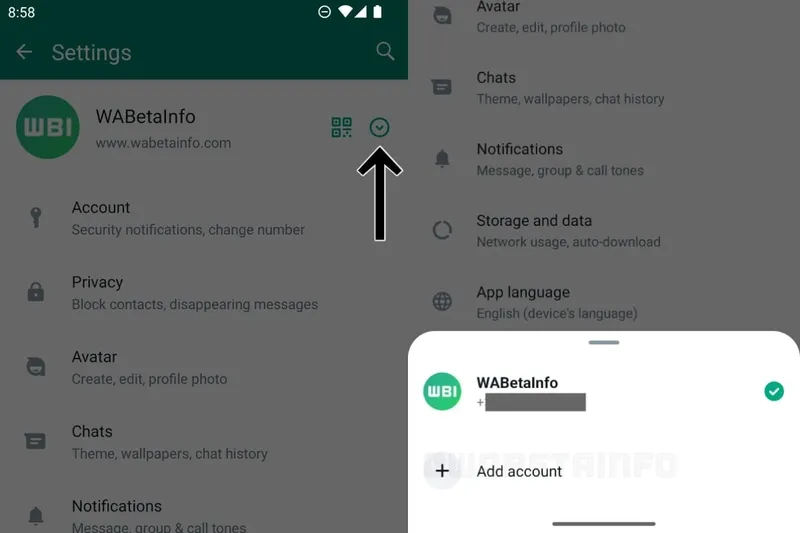
Source; WABetaInfo
By following these steps, you can unlock the full potential of WhatsApp's dual account feature, empowering you to manage your personal and professional communications with utmost efficiency and ease.
Managing notifications and privacy settings
Given that you now have two WhatsApp accounts on your device, managing notifications may become a bit overwhelming.
However, WhatsApp offers a solution by allowing users to customise notification and privacy settings separately for each account.
- Navigate to settings within the app.
- Access notification settings and customise tones for each account.
- Similarly, adjust privacy settings such as profile picture and status individually for both accounts.
This tailored approach ensures that users can differentiate between messages and maintain privacy across multiple accounts seamlessly.
Utilising WhatsApp across multiple Android devices
In April 2023, WhatsApp unveiled its Companion mode, a game-changer for users managing the app across various devices. Here's a quick rundown:
- Install or update WhatsApp on your primary device.
- Disregard the request to input your phone number and opt for "Link to an existing account."
- Scan the QR code showcased on the secondary device or utilise a one-time passcode.
- With Companion mode, users gain the ability to connect up to five...
WhatsApp's dual account feature revolutionises the way we interact and communicate in our daily lives. By harnessing its convenience and versatility, users can navigate seamlessly between different spheres of their lives while maintaining privacy and organisation.
Embrace this innovative feature to streamline your communication experience and stay connected like never before.







