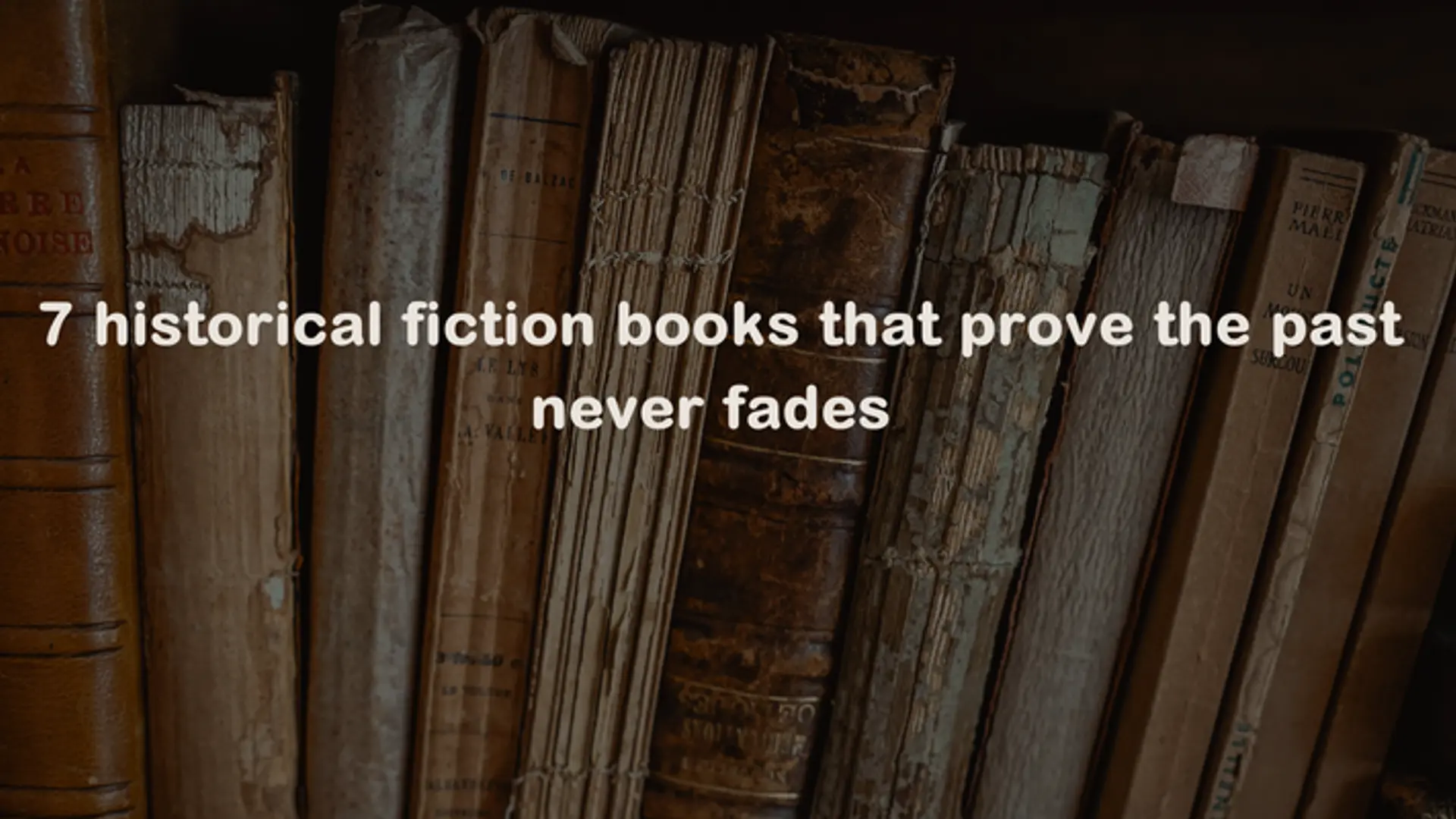[App Fridays] Google’s data-friendly search app is a delight, records over 100M installs
Google Go, which began as an emerging market innovation in 2017, is now available to Android users worldwide. The app has recorded more than 100 million downloads.
Earlier this week, Google rolled out its lightweight search app Google Go. The app was initially released in December 2017, when it was made available only in select markets and on Android Go devices.
The company says, “millions of people have already used Google Go to find information on the web and make sense of the world around them.”
And the numbers back this claim. Google Go already counts over 100 million downloads on Play Store with a rating of 4.4 out of 5.
The search giant decided to make the app available globally because, it says, “people everywhere can sometimes struggle with spotty connections, phone storage, and reading or translating text.”
1567074109998.png?fm=png&auto=format)
Google Go is “a fast, easy, fun way to search”. The ‘lite’ app benefits users with unstable internet connections. Search results are optimised to save 40 percent data and help load pages faster.
It is also tailored for users with budget Android phones that are low on storage. It takes up only 7MB space, compatible with devices that run Android 5.0 or higher.
While search is its core function, Google Go isn’t limited to just that. It helps in content discovery, and gives users a one-tap access to trending topics, voice search, image and GIF search, weather updates, and much more.
It even allows them to seamlessly switch between languages and translate web pages. The recently updated version of the app also brings Google’s Lens feature, which can read webpages out aloud and translate text in real time.
Interestingly, almost 48 percent of Google Go users are from India, according to Sensor Tower data.
Let’s dissect the app now.
First, you choose a language you want to browse in. There are nine Indian languages on offer along with English. That, perhaps, explains the app’s popularity in the country.
1567081302289.jpg?fm=png&auto=format)
The homepage is tailored based on your language selection. On it, you can add/remove apps and websites. Google lists some popular ones like Facebook, Instagram, YouTube, Quora, Wikipedia, etc. by default. But, you can personalise it as per your tastes.
This is to give users the option of downloading fewer apps on their devices, thereby saving storage. If you lose connectivity while using Google Go, the app retrieves the search results once your connection is back.
1567081926621.jpg?fm=png&auto=format)
You can left-swipe the homepage to access the ‘All Apps’ page.
Here, apps are categorised under Social, Entertainment, Games, Sport, News, Shopping, Education, and more. The top ten apps/websites from each category, specific to a certain market, are listed in this section.
1567082253832.jpg?fm=png&auto=format)
For instance, Indian users will see a section called ‘Government’ that lists all essential portals such as India Post, MNREGA, Passport Seva, UIDAI, and so on. The 'Travel' category lists local services like Indian Railways, IRCTC, RailYatri, redBus and more.
1567082385923.jpg?fm=png&auto=format)
The Search bar lies at the bottom of the homepage. If you tap on it, Google shows you current trending topics, including the number of active searches on each topic.
1567082539509.jpg?fm=png&auto=format)
To search with voice, either hit the microphone icon on the Search bar or tap on the Voice Search button.
1567082627653.jpg?fm=png&auto=format)
The ‘Discover’ feature takes you to your Google newsfeed, which is curated based on your browsing history.
1567082710315.jpg?fm=png&auto=format)
The image and GIF search options work like shortcuts to Google’s visual content repository. You can click on any image or GIF to download or share it.
1567083182966.jpg?fm=png&auto=format)
The Google Lens button lets you translate and hear text. Just point your phone's camera to some text and click a photo. You can even select a word and search the web.
_(1)1567082871053.jpg?fm=png&auto=format)
And, finally - Settings, where you can choose a wallpaper (homepage background), track and/or erase search activity, enable Safe Search (that filters out all explicit/violent content), switch languages, and turn on Lite Mode (that saves mobile data).
1567083401531.jpg?fm=png&auto=format)
‘Go’ get it
Google Go is a compact but feature-rich search app. It brings the world to you in exchange of just 7MB.
Now that the app is available on all Android devices, there’s no reason to not download it. iOS users will miss out though, given Google Go is Android-only.
Google Go understands your browsing habits, makes information more accessible, improves searching and reading, saves data and phone memory, and, as the company puts it, “makes you worry less about your connection”.
What’s not to like?
An app that started as an innovation for emerging markets has enough potential to woo the world, including higher-end Android users!
(Edited by Saheli Sen Gupta)


![[App Fridays] Google’s data-friendly search app is a delight, records over 100M installs](https://images.yourstory.com/cs/2/dc9aa130-2d6c-11e9-aa97-9329348d4c3e/Google_Go_app_(1)1567074109998.png?mode=crop&crop=faces&ar=2%3A1&format=auto&w=1920&q=75)
![[App Fridays] Bolo, Google’s new app for India, uses speech recognition to tutor kids](https://images.yourstory.com/cs/2/dc9aa130-2d6c-11e9-aa97-9329348d4c3e/72ea8124-2814-4d53-b504-3c037d38fb5c1554299709391.jpeg?fm=png&auto=format&h=100&w=100&crop=entropy&fit=crop)
![[App Fridays] Neighbourly, Google’s India-first hyperlocal app is connecting residents, one que...](https://images.yourstory.com/cs/wordpress/2018/09/Google-Neighbourly.png?fm=png&auto=format&h=100&w=100&crop=entropy&fit=crop)
![[App Fridays] New Google My Business is making it easier for SMBs to connect with customers](https://images.yourstory.com/cs/wordpress/2019/01/Google-My-Business-Feature-Image.png?fm=png&auto=format&h=100&w=100&crop=entropy&fit=crop)