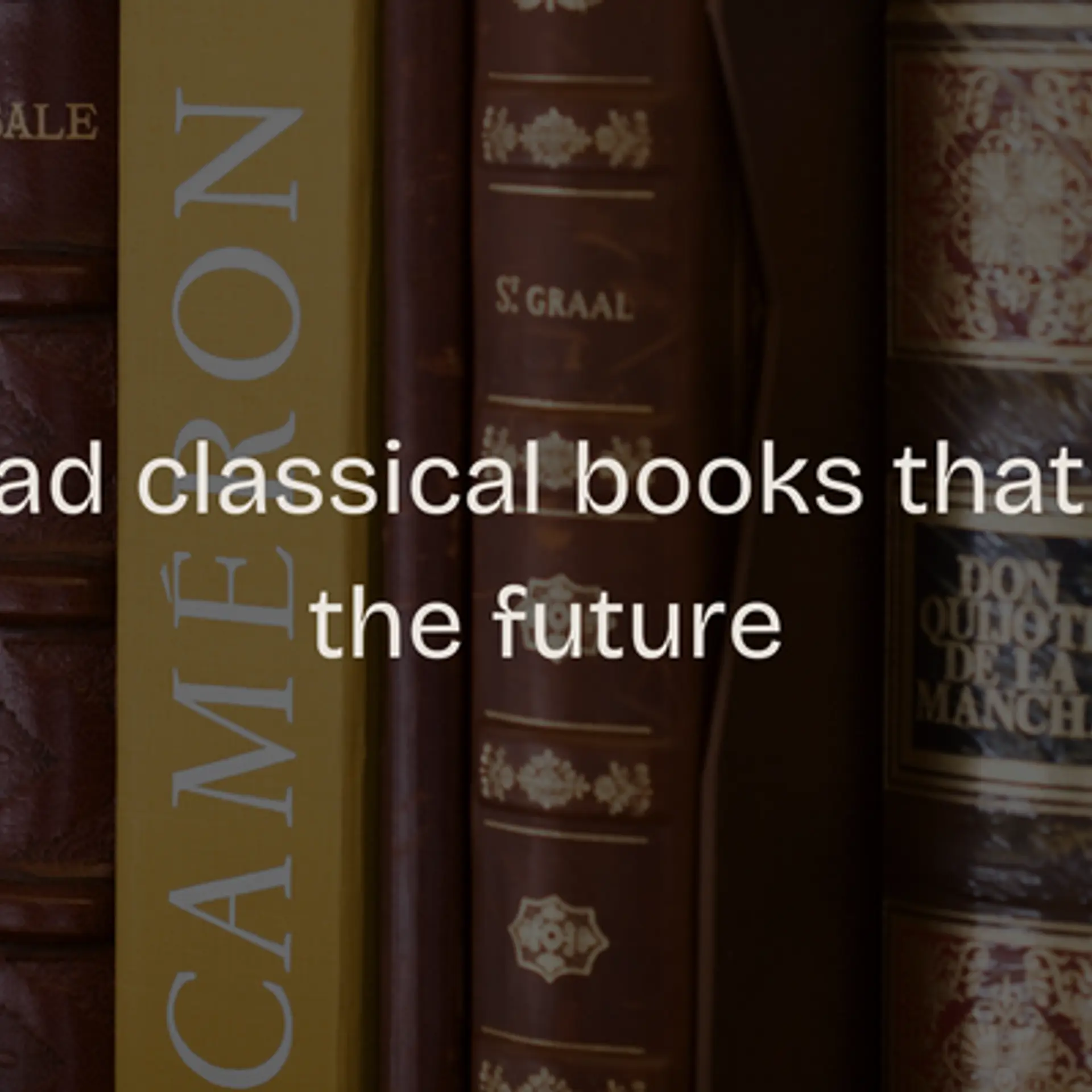The trick to using hashtags the right way and make your posts go viral
We are the generation that swears by hashtags. Be it when it comes to using social media for showcasing our views on social matters (for example: #Heforshe) or uploading a picture of our favourite food (#foodgasm), hashtags are important because they help categorise social media content. In a way, it helps filter out channels of extra and unrelated data from the subject you wish to zero down on.
“Hashtags link you to everyone else using that hashtag and it is how you join a global conversation on your topic of expertise. It’s how you draw people to you and how you elevate your brand to get heard beyond your immediate community,” says Andrea Edwards, owner of The Digital Conversationalist.

Image : shutterstock
The norm of using hashtags today co-relates more to highlighting new and changing trends, especially on visual forums like Instagram or Pinterest. This is because a picture or video post accompanied by multiple hashtags on these particular platforms ends up doing much better than their Facebook or Twitter counterparts. The latter, especially Twitter, is commonly used by professionals to keep track of the most popular trends going viral online.
For those who don’t already know, the history of hashtags date back to 2007, when Chris Messina, a former Google and Uber employee, brought it out on Twitter for the first time.
His tweet ran: “how do you feel about using # (pound) for groups? As in #barcamp (msg)?”
Here is a brief crash course on how to use hashtags #therightway. (Sorry, we couldn’t resist)
How to use a hashtag
In terms of making your post go viral online, it is advisable to use hashtags which already exist. The process of discovering and using these existing hashtags work differently for each social media platform. As for when a post should contain a hashtag and how to ensure that it is a relatable one, there are a series of tools and search engines that help you filter down your finds.
For Twitter: Considering the fact that the use of hashtags is still predominant in a platform as vast as Twitter, a series of tools has been created in order to track down and use the right ones more effectively. These tools include names like ‘What the trend tool’, which can help you find the top hashtags from the last 30 days; ‘Twitonomy’, which helps you track down personalised hashtags that revolve around the content you post on your Twitter account and ‘Hashtagify.me’, which allows you to receive email updates regarding trending hashtags, which are all instrumental in making sure that your post contains the most popular, relatable, and trending hashtags on the platform. In a simpler measure, Twitter also publishes the most trending hashtags on the left-hand side of its home-page, to grant its users direct access to posts and tweets relating to the same.
For Instagram: For a visual platform like Instagram, your best bet lies in browsing its ‘global feed’. To this end, you need to click on the ‘magnifying glass’ icon on the bottom-left of the app. This will take you to Instagram’s generic newsfeed, which contains a search browser title-box on the top of the page. You can then type out keywords relating to your post, which will pull out similar images and videos, following which you can take a look at the hashtags that each of these posts contain. This new series of hashtags will open up another series of posts and so the process continues, until you narrow down on the ones you think will help your post go most viral.
For Facebook: While Facebook is indeed an important medium for using hashtags to make posts go viral, using them is not a criterion when it comes to browsing. The feature that shows the trending topics of the day on the right side of your newsfeed operates on the same principle that Twitter uses. To browse for hashtags that are related to your post, you could type in certain keywords pertaining to the same and select the popular ones off the suggestions.
When to use a hashtag
For Twitter: A recent study suggests that you should post only one or two hashtags per tweet, as that has proved to increase engagement on your content by 21 percent. The same article also states that if you use three or more hashtags per message, you lower engagement by almost 17 percent.
For Facebook: While the standard one or two hashtags is recommended for posting on Facebook, the overall engagement levels for any post in terms of these hashtags are not very differentiable. In some cases, studies suggest that Facebook posts without hashtags receive greater engagement than the ones that contain multiple hashtags. According to one report, posts with hashtags received only 0.8 percent viral reach, while posts without hashtags had 1.30 percent viral reach.
For Instagram: You may have seen Instagram posts that contain upto 15-20 hashtags in some cases. While these work well if they remain relevant to the post in question, they often run the chance of appearing as an overload or spam. According to a study, interactions are highest on Instagram posts with 11 plus (different) hashtags.
So get online and be generous with your #hashtags. You’ll be needing them in the long run.