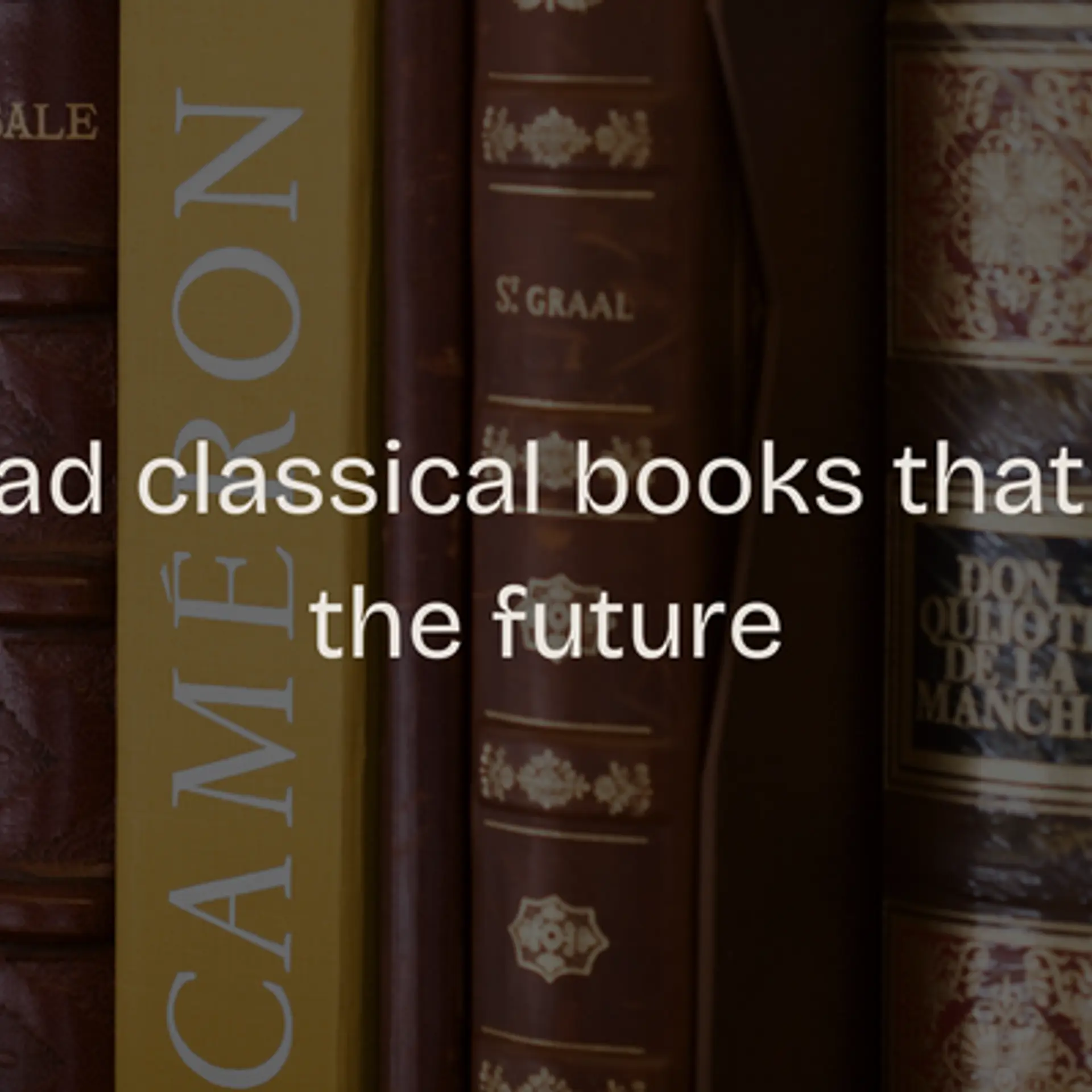5 tools to ensure better communication in a mobile team
The nature of traditional “9-to-5” work routine has become more lucid and flexible owing to the changing needs of the times. Today, it’s not only about showing up to work, but more about getting the work done in the fastest possible time. With that being said, a new lingo, “remote team or mobile team” has been surfacing in the professional world with more and more youths demanding that instead of working inside an office, bound by the walls of a cubicle.
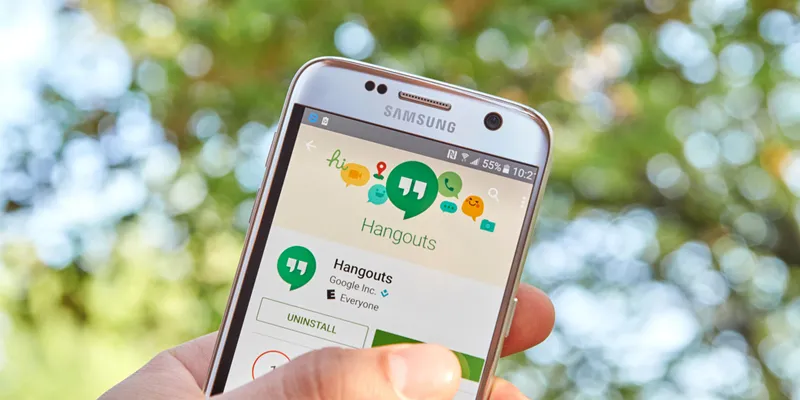
Image: Shutterstock
One might wonder why people are ditching the traditional work culture and going in for this unconventional way of working where professionals located at different geographical locations work together as a team which is bound together by all kinds of virtual mediums. Well, the answer might lie in the fact that it offers great flexibility, a diverse workforce, increased productivity, and lots of other perks absent in the traditional way of work.
While communication is the key for any mobile team and poses to be the biggest challenge, here are five tools which help with exactly that.
Slack
Slack is probably every remote team’s favourite app. The highly improved user experience and great integrations make it a dream app for anyone working remotely. This free app allows its users to send messages back and forth in different “channels”, compare notes, pass files, and so much more. This team chat app is everything that a remote team needs and it’s free as well.
World time buddy
If your team is scattered all over the world, finding the perfect time to schedule calls or make collaborations can be a challenge and World Time Buddy makes that job easy. This app lets you enter multiple locations and it then finds the perfect overlapping time to have a conversation.
Hangouts
This handy little app by google is the one stop for every kind of virtual communications. This app syncs up all the conversations with your Gmail account so you don’t ever miss a single message. This app lets you add up to 100 members in a call or video conference, and its smooth UI makes it a delight for everyone who uses it. So, the next time you need to make a conference call with your teammates, consider this app.
Yammer
This Facebook lookalike app lets users and teams communicate with each other effectively. Developed under the Microsoft umbrella, this app lets a team create groups, have private chats, and share a countless number of files. The superfluous UI along with a clean design, very similar to Facebook’s blue and white theme is a pleasure to use.
Join.me
The main challenge that remote teams face is that it’s not real time… that there is no one to help you if you are stuck somewhere and sometimes making someone understand can be a bit of a drag. Join.me makes life easier since it works as a screen sharing app. By a single tap of a button, your teammates can see the screen of your device. Everyone can follow and see what it is exactly that you are doing. It cannot get more real than this.
A successful mobile team rests on a system of solid communication and it’s going to fail miserably if communication is weak. Use these above-mentioned apps to get the best results and make the most out of a mobile workforce.