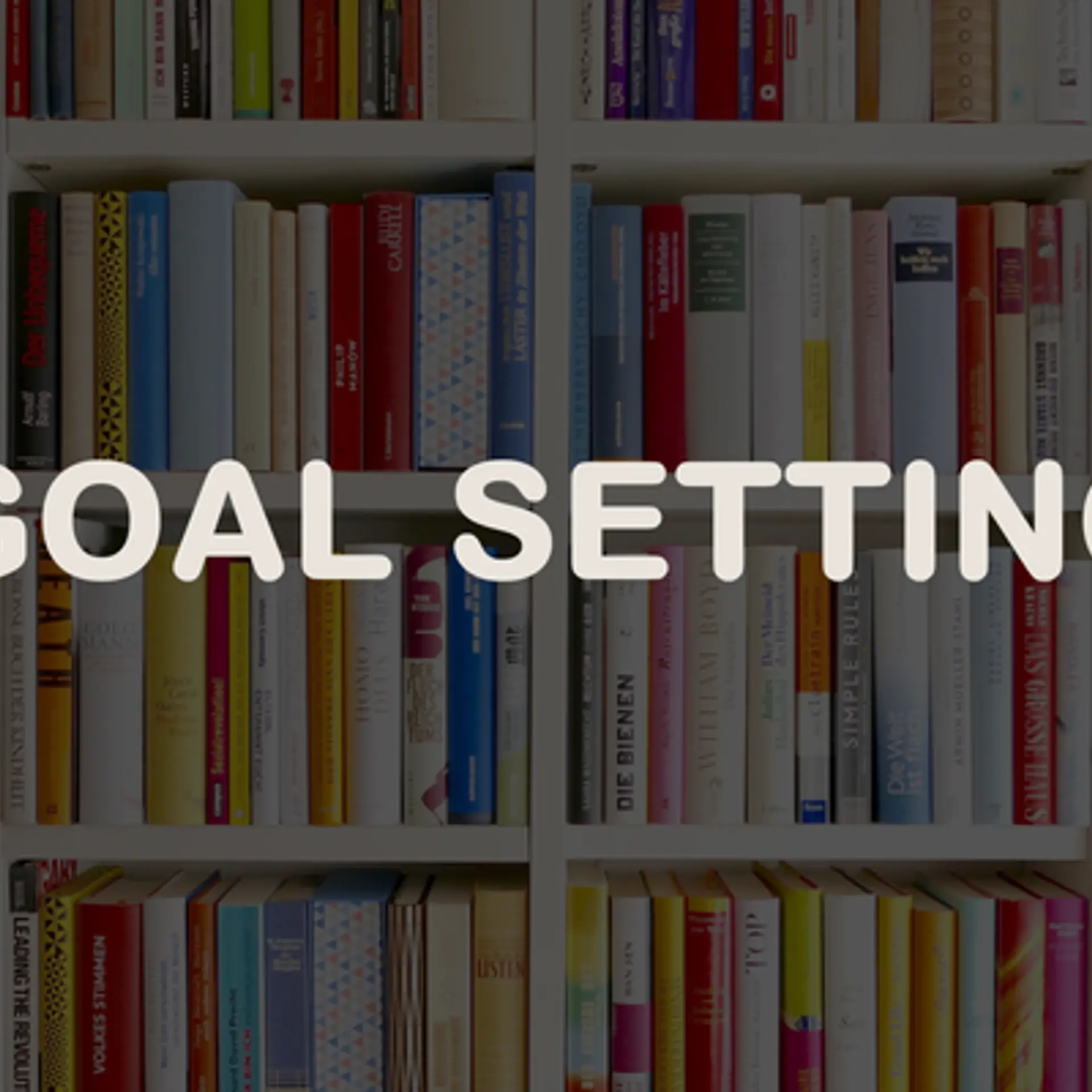These 5 applications will make you better at public speaking
Speaking in front of a huge audience can give shivers to even the best. Whether you’re a novice or an expert, losing your audience’s attention is one of the greatest fears of all public speakers. The first few seconds on stage are always tense; you can’t help but stress about making mistakes. But these fears have gotten easier to handle with the coming of the digital age. Our smart gadgets are not just our ‘friends for life’ but also play a vital role in mentoring for such situations and take away the burden of fear and low levels of confidence off our shoulders.

Image : shutterstock
This is exactly what you can expect from public speaking applications designed to manage your presentations and preparations. This post is a roundup of the most influential and efficient public speaking apps. From taking care of your notes to scheduling your speech time, these apps can save you from embarrassments and goof ups on stage.
Prompster
One of the best apps for public speaking, Prompster, as the name suggests, works as a teleprompter for your speeches. Its easy-to-use interface lets you read the text at the right pace during audible presentations.
Digital magazine says, “Why should the big boys get all the fun? With Prompster, you can turn your iPad into a teleprompter to practice or perform public speeches, lectures, or sermons.”
The app not only lets you scroll text at variable speeds, you but can also pause and restart the speech with a simple tap on the screen. Alongside, you can keep track of the time elapsed as well. The app is not only fit for the time you make the speech, but also lets you copy-paste text from any other document, and edit on the go. Lastly, you can also share files using the Apple’s file share platform.
55,000 Amazing Quotes
All good things in life are free, and so is this comprehensive app. 55,000 Amazing Quotes is an app that will allow you to break the monotony of your presentation. If you have always been in search of relevant quotations that can keep your audience motivated and interested, this is exactly what you need.
This application features more than 1,00,000 quotes, by over 7,400 authors in over 1,500 categories. Not only can you swipe through the different quotes, but you can also add and edit your own quotes to the application. Looking for quotes is also simple since you can search by author, category and keywords.
2Screens
Technology has come a long way, and if you have been a public speaker for a very long time, you can probably feel the difference already. You don’t have to struggle with syncing your gadget screen with the whiteboard anymore. The 2Screens presentation application comes with an easy interface that ensures you don’t have to keep controlling the display during your presentation. This makes it easy to manage and view documents.
You will have a document manager, file viewer, web browser, audio/video player and text file editor. To add to it, there is a high-speed PDF display engine. You can integrate the application to different hardware and project the presentation to different screens and is one of the only applications in this categories to work in both portrait and landscape modes very smoothly.
Pro Metronome
If pace-keeping has been your biggest problem, the Pro Metronome app will help you get better at this. This powerful tool helps you master daily practice as well as stage performance to improve your speech rhythm. It also lets you keep a track of tempo-beats through onscreen colour patterns.
With 13 time keeping styles, and various dynamic time signatures in 4 visual modes you can practice time keeping and choose the style which suits you best. Furthermore? You can also control the beat and accent changes with this application.
Infonet Presenter
Infonet Presenter is an app that not only helps you with the presentation but also guides you to prepare better. It takes care of all technical aspects of the presentation, while you can completely focus on the actual preparation. In short, it is an integrated presentation system tailor-made for public speakers.
With a wide range of file types supported on the iPad browser and the ability to use four pages independently, you will be able to switch between content pages much faster. This application also offers an easy mechanism to share files and annotated slides via email or Apple’s shared documents.
There are bound to be many more applications that people use. What applications do you prefer using during your presentations? Let us know in the comments below.
who is he? what post or position does he hold?