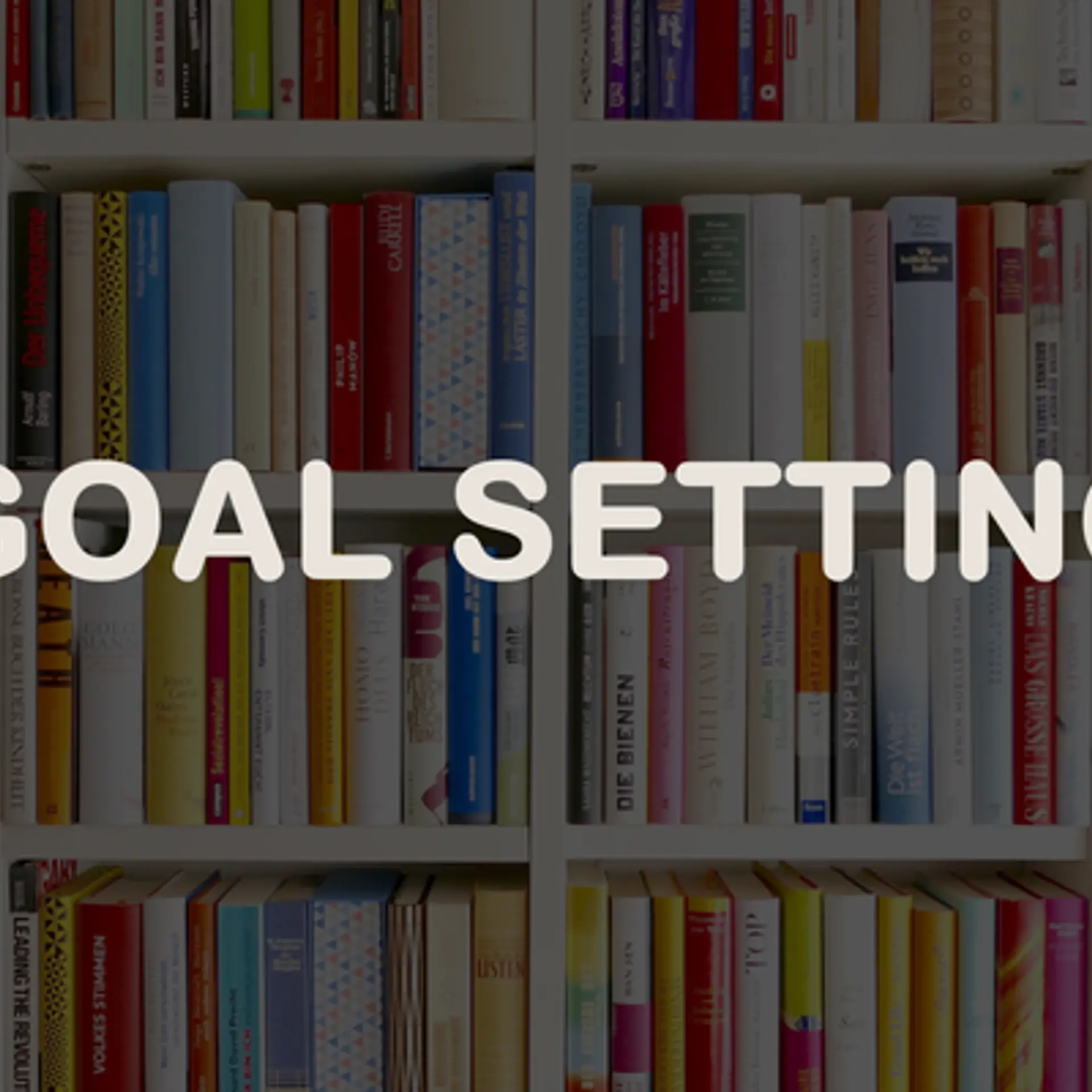Why A WordPress website is good for your business?
Most of the websites my company creates these days is on WordPress. We highly recommend using WordPress for your company website or to revise your static brochure style site. This article explains why we recommend WordPress and how it can help your business.
What is WordPress?
WordPress is basically a content management system (CMS) and it allows you to create perfect website or blog for your business or personal brand. It is a semantic personal publishing platform with a focus on aesthetics, web standards and usability.
The core software is built by hundreds of community volunteers and there are thousands of plugins and themes available to transform your site into almost anything you can imagine. Over 60 million people utilize WordPress.
Benefits of Using WordPress
1. Open source – Available free of cost
It is often said that WordPress is both free and priceless at the same time. A WordPress theme is easily available under $100 and there is lot of free themes that you can choose from. You save a lot of money in comparison to what you would need to spend to get a custom design for your website.
2. Ease of Use
If you can send an e-mail or work on Microsoft Word, then you can use WordPress. The process of creating a website is such that even those with limited technical knowledge can setup a WordPress site.
WordPress is installed on your server and is accessed through your domain name. It lets you create or edit your website by just login to the site from a web browser and access the admin panel (Dashboard). The entire management of the site can be done on the dashboard. You can add new pages pr posts, change themes, edit and approve comments and a lot more.
3. Do It Yourself
As I had mentioned earlier, the fact that even with limited technical knowledge you can create a fully functional website, is WordPress’ main USP. From updating content to making changes to other aspects of the site, you can do it all by yourself. This results in saving you time and money.
4. Better Search Engine Optimization (SEO)
WordPress makes it easier to optimize your search engine results. A WordPress website is optimized for easy publishing and changing content. Fresh, unique content is essential for getting good search engine rankings.
5. User Management
Wordpress allows you to give access to update, edit the website to members of your team by creating a new username (login details) for them. WordPress allows you to create role based access and your team member/s can access, edit only those sections that you give them permission for. You can also give someone administrator access or editor.
WordPress Features
- WordPress Themes — WordPress has a wide range of free and paid themes to choose from. These themes make designing everything from the simplest blog to the most complicated webzine a piece of cake. You can even have multiple themes with totally different looks that you can switch between, with a single click.
- Comments — Visitors to your site can leave comments on individual entries and through Trackback or Pingback can comment on their own site as well. You can enable or disable comments on a per-post basis.
- Spam protection — WordPress comes with very robust tools such as an integrated blacklist and open proxy checker to manage and eliminate spam comments on your blog. There is also a rich array of plugins that can take this functionality a step further.
- Full user registration —WordPress has a built-in user registration system that (if you choose) can allow people to register and maintain profiles and leave authenticated comments on your blog. You can optionally close comments for non-registered users. There are plugins that allow you to hide posts from lower level users.
- Easy installation and upgrades — Installing WordPress and upgrading from previous versions and other software is also very easy.
- Intelligent text formatting — If you've dealt with systems that convert new lines to line breaks before you know why they have a bad name. If you have any sort of HTML they butcher it by putting tags after every new line indiscriminately, breaking your formatting and validation. Our function for this intelligently avoids places where you already have breaks and block-level HTML tags, so you can leave it on without worrying about it breaking your code.
- Multiple authors — WordPress’ highly advanced user system allows up to 10 levels of users, with different levels having different (and configurable) privileges with regard to publishing, editing, options and other users.
- Plugins — Plugins can extend WordPress to do almost anything you can imagine.There are thousands of plugins that extend what WordPress does. Our favorite plugins include Twitter & Facebook integration, share & follow, recpatcha and contact form 7.
- Widgets—WordPress Widgets are WordPress Plugins that add visitor visual and interactivity options and features, such as sidebar widgets for post categories, tag clouds, navigation, search, etc. They were originally designed to provide a simple and easy-to-use way of giving design and structure control of the WordPress Theme to the user in the sidebar, which is now available on properly "widgetized" WordPress Themes to include the header, footer, and elsewhere in the WordPress design and structure. Widgets require no code experience or expertise. They can be added, removed, and rearranged on the WordPress Administration Panel.