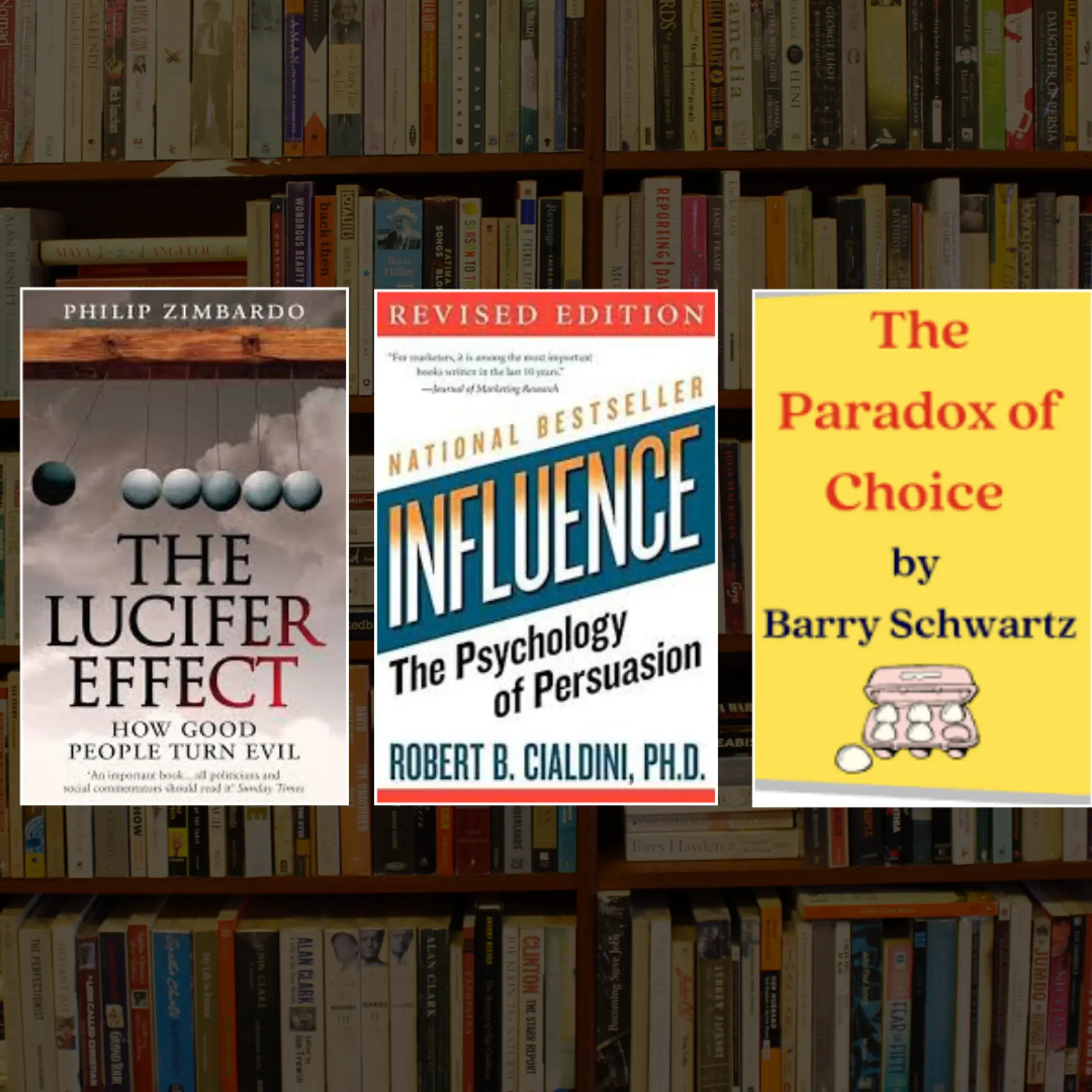Sriram Mohan| YourStory | 29th October 2010 | Bangalore
Recently, the YourStory team received an email from an entrepreneur. After penning a few lines telling us what his startup was about, he had requested a meeting. We were excited about his business idea and we wanted to get in touch with him right away. But we couldn’t pick up the phone and call him. Why not? Well, he hadn’t left a number. Or any other detail, for that matter. He had signed off with just his name.
While this is not a common occurrence, it pushed us to put together a quick ‘not-to-do’ list with respect to email signatures.
Don’t sign off with just your name.
Entrepreneurs end up emailing people they don’t know, all the time. In a domain where networking can make or break your path to success, it’s important to create an impression with every piece of communication. Your email is just that. It’s essential that you include your name, your designation, the name of your company and some contact details. Clean formatting always helps.
Don’t let the email signature be twice as long as the email.
If paucity of details is one end of the problem, it’s information overload at the other end. While your startup might be on every social network possible, it is not necessary to give people 10 different ways to get in touch with you. A mobile phone number, a website and an email address are usually sufficient. If required, you can include your corporate Twitter handle.
Don’t refrain from showing some personality.
As an entrepreneur, you are likely to send emails to potential investors and partners periodically. Such people are likely to get a hundred such emails every single day. Hence, it’s a big boost if you have a memorable signature. There was this one entrepreneur who used to sign off his emails saying “With optimism, XYZ” when we he was looking funding. If nothing else, it gave the recipient an aura of honesty.
Don’t make your entire signature an image.
The good thing about using creating an image for your email signature is that it will appear exactly the way you want it to. The flipside is that the image might get blocked. It also adds to the file size of the email, thereby slowing down delivery of the message if your recipient is using a mail client. Also, how does one copy information from an image? The bottom line - images are impractical for email signatures.
These are some of the “don’ts” that we could think of. Think we’ve missed a few? Do share your wisdom through comments. And do sign them off well.